Error: Can not Connect to *.windows.net.
I was getting below Database connection Error When try to connect via Azure Active Directory Login failed for user ‘NT AUTHORITY\ANONYMOUS LOGON’. (Microsoft SQL server, Error: 18456).
You must require SQL SERVER Management Studio 2016 to connect to Azure SQL Database via Management Studio using Windows Authentication.
You can download SQL Server Management Studio 2016 from below URL
SQL SERVER Management Studio 2016 Download.
I have set up Database user on the Azure SQL Database, technically I should be able to connect to Azure SQL Database (for example, Adventure Works), but I can’t and gives me below error.
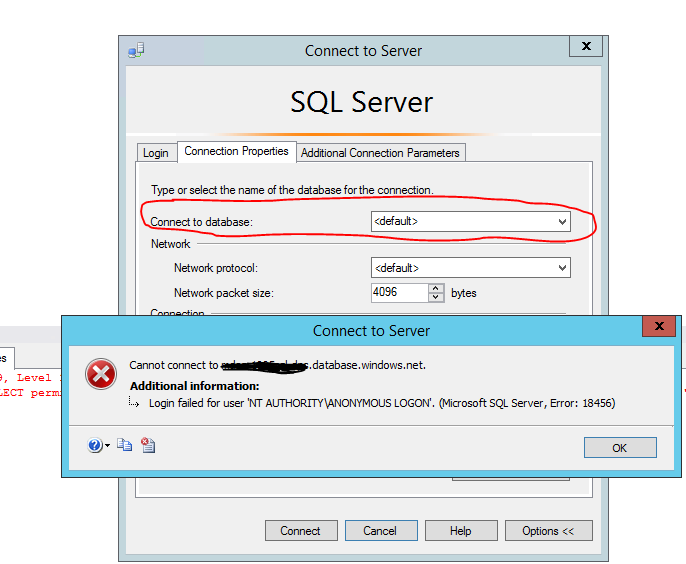
Solution: On the Connect to Server Dialog box in the Connection Properties page put Database name and Click Connect.
Thanks. This helped me.
Hi Kevin,
Have you configured the server level firewall rule on windows Azure?